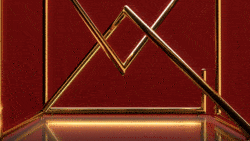AnimDessin2 is the latest release of a powerful Photoshop plugin that creates a helpful palette of tools for traditional (i.e. frame-by-frame) animation.
The current version of the tool was created by Stephane Baril. Previous versions were created with the help from tigoboAnimation co-founder Reno Armanet.
Download
Download for Photoshop CC or Photoshop 6. (Requires Adobe Exchange Panel extension, which you can find here.)
Submitted by gorociao via reddit